Announcements
-
Similar Content
-
Latest Posts
-
Oem std front sway and new oem end links mate Rear recently moved to 24mm whiteline sway using the links that came with that
-
Hey mate just out of curiosity what front swaybar do you run and do still use the factory end links if you don't mind sharing that info.
-
They will be (within normal range) and they won't be causing the misfiring.
-
Chinese parts can be good, it's all in the quality assurance, and materials, but, that costs more, but, typically not alot more, it is up to the customer who is getting the parts made, some are happy to pay more for quality good QA and materials because the savings are in the cheap labour costs, so they can sell a quality product at a lower price point, other customers who are getting parts made give no farks and want their products to be as cheap as possible for maximum profit, so minimal QA and average materials Hence why some Chinese parts are crap, whilst other are good Much like parts and other stuff made in different countries around the world, including "made in Australia", "made in Japan", "made in 'Merica" branded gear
-
Agree with Bogan bloke above. I like running quality tyres on my street driven cars. Wife's daily as well as my daily have Michelin PS4, good tyre that does everything you'd expect without fuss and reasonably priced for popular sizes that aren't enormous. Skyline had Yokohama on it for many years but have recently fitted zestino tyres. Just did a quick Google and they're actually Chinese made (jap designed apparently). Surprisingly they grip really well, wet and dry and haven't died, YET. Obviously on the higher end of CCP tyres but still China nonetheless.
-





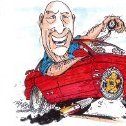

Recommended Posts
Create an account or sign in to comment
You need to be a member in order to leave a comment
Create an account
Sign up for a new account in our community. It's easy!
Register a new accountSign in
Already have an account? Sign in here.
Sign In Now