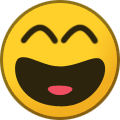-
Posts
19 -
Joined
-
Last visited
-
Feedback
0%
Contact Methods
-
Website URL
K4Tech.net
Profile Information
-
Gender
Male
-
Location
Brisbane
-
Interests
Computers, Cars and Computers in Cars
Profile Fields
-
Car(s)
R34 GTT
-
Real Name
Kenny
Recent Profile Visitors
719 profile views
tsyk3s's Achievements
-

DIWhy: How to disable R34 Key Beep EASILY! No Side effects
tsyk3s replied to tsyk3s's topic in Tutorials / DIY / FAQ
Hey man once again. Great to hear. I ended up doing the exact same thing (just pulling the whole thing out) as I had some dodgy wires which was causing it to go off occasionally. I'm happy to hear your getting use out of my posts man -

R34 Triptronic Controls converted to Audio Controls (THE RIGHT WAY)
tsyk3s replied to tsyk3s's topic in Tutorials / DIY / FAQ
Oh man that's so good to hear. I got a lot of people saying it's cool, but until now, I don't know anyone who had actually tried to do it. Thanks for your points too, I was writing mine specifically to my car, so I'm glad someone with a different setup had been able to contribute here too. Can I also ask, where the wire colours/pins all the same? Or did you need to change them to suit your car? (Just curious)- 3 replies
-
- r34 gtt
- triptronic gears automatic
-
(and 3 more)
Tagged with:
-
Hey mate. Yes I have done all this. This is correct. But 2 of the both only trigger with the key set to start. (2 starter pins) From everything I've seen this shouldn't be the case. There should instead be a second ignition. What is the different between ignition 1 and ignition 2
-
tsyk3s started following R34 RGB LED Halo Switchback? , R34 GTT Ignition Barrel Pinout (Help) , R34 Triptronic Controls converted to Audio Controls (THE RIGHT WAY) and 2 others
-
Hello all. I am trying to install a Viper 5706V into my GTT and everything is working except for the remote start. I am struggling to figure out the pinout of the ignition barrel. It seems that there is 2 starter pins (White, and White/Red) and only 1 ignition pin (Black/Red) HELP. Everywhere I look online and in all of the documentation on the alarm. It says there should be 2 ignitions. What am I missing here. If any other R34 Owners have one of these systems installed with the remote start. Would you be able to send your wiring diagram. (How you have it installed) The Viper one is horribly worded and is making life a pain. -T3
-
Hello everyone, BEFORE I START PLEASE ASK QUESTIONS IF YOU HAVE THEM For a few months now I have been thinking about changing the controls on my old Triptronic steering wheel to audio controls and this weekend I actually sat down and did it. I must say that it was quite the bitch, and I went through many different designs before I had the final version, and this final version, in my opinion, is the best way of doing it. This guide isn't a step-by-step walkthrough unfortunately because I have already installed the system into the car, I am writing this in retrospection so other people can also do this on their cars, as I have seen it asked about many times. First I'm going to cover other designs that I have seen which are either stupid, needlessly complex or just wont work as expected FAILED DESIGNS Using a 4-way transmitter and reciever (As seen in THIS video) (Would work but needlessly complex and many POF) Wiring resistors inline and running wire from steering wheel back to head unit (A steering wheel rotates //2short) Using a pre-existing PCB and wiring it in on the "dash-side" of the steering column (Ribbon cable in wheel boss wouldn't support enough inputs) OK, Now that that is out of the way. We get onto the good stuff. Below is 3 things. REFER TO THESE INCASE OF UNSURE OR COMMENT 1. A video of the finished product AND a talkthrough of how it is all wired (I rambled a bit) 2. A rough wiring diagram for reference 3. The notes of which wires are connected to what and the pin layout of the PCB. ALL WIRES MAY NOT BE 100% REPRESENTATIVE OF YOUR CAR (ie. Different Colour or Pin) SO PLEASE CHECK WITH A CONTINUITY TESTER FIRST WHAT YOU NEED Steering Wheel Control Harness (Most often comes with your stereo as a 3.5mm jack) Universal Wired Steering Wheel Controller (What I used) (I MIGHT SELL PEOPLE JUST PCB's WITH THE WIRES PRE SOLDERED ECT IF YOU WANT ONE PM ME) Soldering gear and experience Plenty of wire OPTIONAL: Desolderer (Expensive and doesnt need to be used but makes light work of desoldering PCB) HOW YOU DO IT ALL WIRE COLOURS THAT ARE UNDERLINED ARE THE STOCK WIRES, ALL IN ITALICS ARE THE WIRES I ADDED PLEASE TEST THE CONTROLLER AND 3.5MM JACK IN YOUR HEADUNIT BEFORE INSTALLING ALL COLOURS AND PINS MIGHT BE DIFFERENT IN YOUR CAR SO PLEASE PLEASE PLEASE CHECK BEFORE YOUR CUT ANYTHING Prepare the PCB Take apart your Universal SWC and remove the PCB. It should have a number of tactile switches on it and a power cable Test and notate which pins are Ground and which pins the actuation pin is. (This can be done with a continuity tester) In my case the whole board shared a common ground between all switches Desolder all of the tactile switches Solder new wires to the actuation pin for each switch Solder a wire to the common ground for the board. You should now have 5 wires soldered to your board (4 actuation + 1 ground), as well as the 2 original power cables IF YOU DONT HAVE THE TOOLS OR SKILL FOR THIS I MIGHT SELL A PRE-SOLDERED PCB FOR THOSE WHO WANT ONE (PM ME IF INTERESTED) DISCONNECT THE BATTERY!! Remove the Airbag Remove your key surround, upper column cover and lower column cover to gain access to the steering column (5 Phillips head screws in Lower cover) On either side of the steering wheel there is a plastic cover which covers a Torx Head Screw holding in the airbag. Remove both covers and screws Disconnect both plugs on either side of the steering wheel behind the previously removed covers. The airbag should be able to be pulled out now Prepare the Switches With the airbag removed you should be able to see the wires for the switch relay. Find where the two switches combine into a single output in the centre of the steering wheel and cut just before here, so that the switch wires are seperated. Solder the "COMMON GROUND" from your PCB to the YELLOW wires from each switch. Solder the "UP" from your PCB to the GREEN wire (One Side Only) Solder the "Down" from your PCB to the BLUE wire (Same Side) On the other side, "Next" -> Green // "Back" -> Blue Connect PCB to Loom On the passenger side of the steering wheel there is a plug, make sure it is disconnected. On the upper plug, follow the wires back to the cut you made earlier. Clean up and hijack the BLUE and YELLOW wires. Connect the POSITIVE wire from the output of the PCB to the BLUE wire, and the GROUND wire to the YELLOW wire Tap Wheel Harness On the back side of the of steering wheel boss there is a cable with a yellow plug (the wire itself is also probably covered in yellow tape) which runs back into the dash. Locate this plug and strip back whatever is covering Cut the 2 GREEN wires on the PASSENGER SIDE of the plug (Make sure to leave enough wire to solder to) Solder a POSITIVE wire to the INNER wire that you cut (INNER to the centre of the plug) (Make sure its long enough to run to the back of the stereo) Solder a NEGATIVE wire to the OUTER wire that you cut (OUTER to the centre of the plug) Connect Harness to Audio Jack Make sure you have enough wire to reach the back of your stereo Solder the POSITIVE wire to the "INPUT1" wire on the SWC audio jack Solder the NEGATIVE wire to the "GROUND" wire on the SWC audio jack Plug controller jack into Reconnect battery and test if working If working DISCONNECT BATTERY!!! Cable manage and protect your PCB with whatever you can (I used heatshrink) Reassemble airbag (remember to reconnect plugs and TORX screws) Reassemble steering column If not working Check your wiring against mine in the diagrams and the handwritten sheet (The handwritten sheet is the notes I took on the day so they are 100% correct for my install) Use a continuity tester and check wiring if able Write a comment and hopefully I will be able to help ENJOY THE AUDIO CONTROLS Conclusion If you need help with anything dont be afraid to comment and I'll help out the best I can. I have seen tons of people asking about how to do this for a number of years now but I believe this is the first tutorial. I posted a couple videos to facebook of it and there seems to be alot of people who are interested, however, I believe that people think its a lot less time-consuming of a job than it actually is.
- 3 replies
-
- 3
-

-

-
- r34 gtt
- triptronic gears automatic
-
(and 3 more)
Tagged with:
-

R34 GTT on Haltech ECU No MAP Input
tsyk3s replied to tsyk3s's topic in Forced Induction Performance
Thabks for all the responses. So T off the boost sensor should be fine then? Thanks for all of this again guys -

R34 GTT on Haltech ECU No MAP Input
tsyk3s replied to tsyk3s's topic in Forced Induction Performance
No man. I haven't connected a vacuum to the internal sensor, I thought it should be handled via the factory harness. Should I connect a vacuum instead? And where would be best? -
Hello all. I have recently put a Haltech Platiunum Pro ECU in my R34 GTT but I have 1 problem. I am not receiving any input from the MAP sensor as it just sits at -1.3 PSI no matter what. Does anyone know why this is happening? Do I just have a busted MAP or is there something else going on. Any help would be greatly appreciated. -T3 Edit: I have also tried the other MAP inputs in the haltech software but they also don't change anything.
-

R34 GTT Stereo flashing on and off
tsyk3s replied to tsyk3s's topic in RB Series - R31, R32, R33, R34 (1986-2002)
Thanks for the response. It was an AeroPro harness. Plugged it in, didn’t work with new stereo, unplugged harness, plugged in old stereo and it was like that. All other interior electronics are working fine. -
Evening All, My new money pit has finally arrived so I have now started to work on it. However, I immediately wanted to end it all cause the car wouldn't stop beeping at me. So here is a video made by me on how to disable the key beep. There is no wire cutting required, and it takes 5 mins. I hope this helps even 1 person. -t3
-
For anyone who is interested: https://www.tinkercad.com/things/7xeKatbXEeg-copy-of-rgb-led-switchback-lights-example/editel?sharecode=GWJdTdDlJFNIkZbcrHlCC-hRIqZbWMVeVovuo_lKRtA I made the circuit I was talking about. If the lights arrive and I still haven't found an alternative, I'll install this. If ya wanna use this in your own DIY topic HMU first
- 1 reply
-
- 2
-

-
Hello All, Does anyone know of a RGB LED controller that also supports switchback functions? I have searched around but have had no luck so I might just have to make one with an Arduino instead. It is for a set of LED Halos FYI Thanks -Kenny
-
tsyk3s changed their profile photo
-

Incorrect Cluster for Model (R34 GTT)
tsyk3s replied to tsyk3s's topic in RB Series - R31, R32, R33, R34 (1986-2002)
Thanks for the info. Ill be sure to check it out -

Incorrect Cluster for Model (R34 GTT)
tsyk3s replied to tsyk3s's topic in RB Series - R31, R32, R33, R34 (1986-2002)
Thanks for the response mate. Check out the edit