-
Posts
24 -
Joined
-
Last visited
-
Feedback
0%
Content Type
Profiles
Forums
Events
Gallery
Media Demo
Store
Posts posted by wiz.au
-
-
-
Hi All,
I've found a better font for FAST than MS Gothic IMHO.
Actually, now I have played with both, I have settled back to MIGU 2M in 12pt size. Anyway, try them yourself, and see which works well on your own computer display, and what you like to look at.
-
 1
1
-
-
I've found a better font for Windows than MS Gothic, that displays Japanese script well.
MIGU 1M (Monospaced)
I tried MIGU 2M, but 1M, regular, in 11pt size, and ensure you set Script to 'Japanese', not 'Western' (using NFSET utility)

It's much better than MS Gothic, I think.
This is Win10, 1920x1200 screen.
-
58 minutes ago, RANDY said:
Correcto! I'm sure your Nissan guy is doing something odd if he can't get it to work as designed. =-/
It's that to source parts properly in FAST, including trims and colours, he only uses FULL VIN & 'Model Code'. This ensures the correct part is filtered/selected out and displayed. Dont know why, just using the partial VIN doesnt do that. It gives you a list of options and you have to work out which one you need. So we have both been used to using the full VIN & Model code for part searches.
-
-
24 minutes ago, FedBpy2018 said:
Can someone fast this vin for me please?
6U9000ECR33110964
Thanks
And could someone tell me how to do this without the model code. BOTH my FAST programs complain they need the Model Code to FAST that VIN. I know a Nissan guy who says he has the same problem sometimes on his Dealer system.
-
11 hours ago, sin- said:
Thanks heaps, awesome, it works...just have to start in the menu each time, and select 'AR' or 'JP' depending on the vehicle.
I think I should have probably uninstalled and removed all the older version first, but it went in 'over the top'. I wanted to install it in a different directory, but it didn't let me and put it in C:\Nissan again, like the old version.
-
-
I've posted this in the other "Downloading FAST" thread as well, but no answer yet. Can anyone else with FAST tell me what your program and CD dates are (> Help / Version Info) ? I have recently acquired a 2004 model car but my CD's only go up to 2001/10. I spent two hours downloading what was labelled as "FAST2010", but I think they typo'ed the name because it was same as what I already had, 2001, not '2010'. Does anyone have FAST with CD's later than 2001/10?
-
Hello peeps,
I have been running FAST for years but I recently got a 2004 model car, and my A1/A2/A3/B1/B2 CD set are only 2001 so it doesn't show up.
I just spent 2 hours downloading and extracting the "2010" version only to find out it too has the 2001 CD's. I am 18 years IT veteran and I know what I'm doing in the config files and I used a new directory for the "2010" files, and changed my Directory Setups to the new directory, but I confirmed this as the files in the new "2010" directory have 2001 dates! The same as my old "CD" directory files!
Can anyone confirm they have a CD set newer that '2001/10', (/Help/Version Info) and if they do, where I can get it from?
BTW, my version says v3.50 and I'm running on Windows 10. I have heard there is a ver 5...Is that true?
-
-
-
So I'm running Windows XP, and I don't have an "MS Gothic" Font in my windows setup. I think it was a Win2K thing??
So it doesn't really do much editing the ini file for that. So I just run the C:\Nissan\NFSET.exe program & picked Mincho as it has a Japanese Script, but that still doesn't work very well even though in the "Sample" area I get nice Kenji in the FAST software I still get gobbledygook. So I changed it back to "Western".
Here's a screen shot of everything I mean:
-
-
BNCR33 - 022977
Thank you very much!


"Model Series can not be found for this VIN."
"Input Model or Model series."
Wanna check your numbers/letters there??

-
Hi
Can someone please FAST my R32
HCR32-285379
KRCR32RGFSLAA
Thanks
Post your requests here ppl:
http://www.skylinesaustralia.com/forums/VI...ed-t128496.html
-
Nope, nope, nope.

There are instructions with FAST that will fix what ails you.
In %windir% (e.g. C:\WINDOWS) \NSFASTW.INI ensure the following exists as the 3rd line;
FontName=MS Gothic
I'm pretty sure I've already done this. All it changes is the way the text fields are displayed.
Surely that won't change the fact the buttons, some menu texts & the diagrams are all in Kenji characters??
You would need a "language" setting for that.
-
man howd did you get the program to work....i dl it and installed it but its not in the right language ...its like in characters n shit ....help us out man?
it's Japanese software...it's in Japanese...just like the labels in the cars, ID plates, etc.
I am guessing here but:
1) It wasn't designed to be used outside Japan.
2) The Euro version of the software in English won't decode "domestic" Japanese cars.
Time to start learning Kenji

-
To my knowledge, ADM-specific models were all covered by hard-copy parts manuals.
So that means I cannot lookup Australian vehicles (Pulsar, Pathfinder, X-Trail) in FAST at all?
I'm sure I've seen the Dealer use it??
-
Can anyone tell me what CD I need to add in order to get Australian cars details?
Thx.
-
So that's like an R34 Station Wagon..That's cool!

Sure beats my Nissan 4WD turbo'ed station wagon, at least until you hit the mud!


-
Graham...
Prod: Feb 1997
You LEGEND Ben!
Now I don't have to worry about the split '96 model parts issue....mine's a '97!! Yippee!

-
Hello ppl,
I'm hoping that someone here will be able to assist as I have a suspension kit and urethane upgrade all on hold because I don't know what year & model my car is, and there's a split around '96 when I think it was made!

Here are all the details I know...if someone could punch this into a Japan Domestic version of FAST and post back the results I'd be so greateful!

VIN: RR50005769
(Aust VIN 6U90000RR50005769)
Model: VVRWRTAR50UDAE
Badged as: Terrano
Series: R50
TIA.







![2018-11-03 21_11_09-NFA010 Nissan FAST for Windows [1].png](http://saufiles.s3.ap-southeast-2.amazonaws.com/monthly_2018_11/1262752169_2018-11-0321_11_09-NFA010NissanFASTforWindows1.png.fa918bdfc8f38a4644e3f290a9dc8ce8.png)
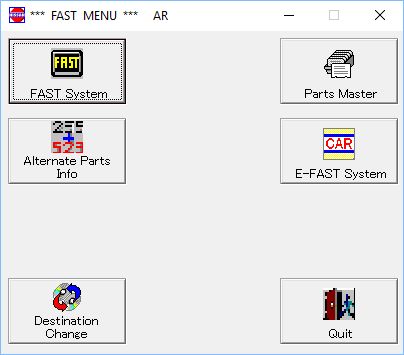
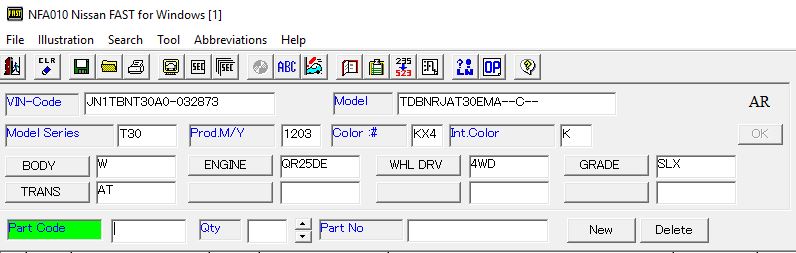

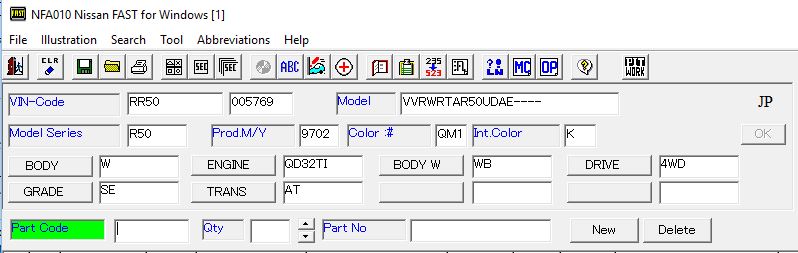
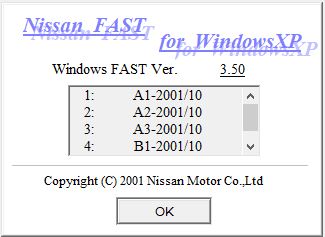
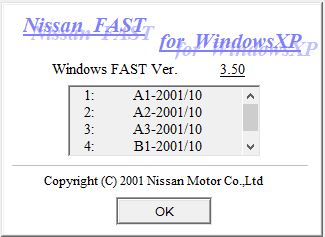
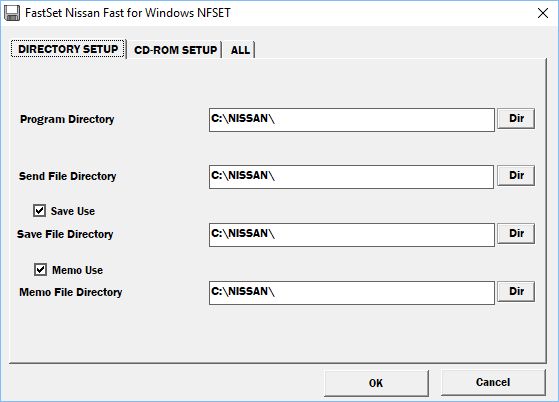
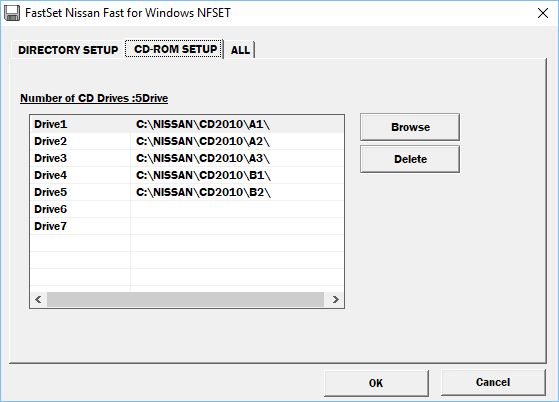





Nissan Fast
in R Series (R30, R31, R32, R33, R34)
Posted
Sorry, I'm just a parts interpreter and IT specialist who is familiar with the Nissan FAST software. I'm not a Skyline expert.
I'd suggest to answer your question, you might need to decode the model information:
GGJPRQFR3ZDAAA--A
I don't have that information, but I may be able to find something burried in the data. And if you know a specific part unique to a model, I can use that. Like knowing that a particular vehicle has a unique badge, like my Terrano has a badge 'G3mR' which means it has a factory turbo QD32Eti engine. Or that my Terrano actually has a Patrol rear diff, but double row rear axle bearings which are very unique and special to my model only.