Playtv
Announcements
-
Latest Posts
-
What do they look like right after you've tried to start it with everything connected? Also post photos of what they actually look like.
-
Also wanted to say, my new spark plugs are blackened looks like it's very rich. I have splitfire coilpacks but stock coilpack loom and ignitor. I tried directly grounding the ignitor ground to body as well.
-
What do the spark plugs look like after you tried to start it with everything connected?
-
Put the original injectors back in. See what happens.
-
So I put it to 3bar (43.5psi) while priming. It stays at 43.5~ as I crank shakes slightly. Ive also tried dropping pressure to see if that changes anything. I replaced the fuel dampener because I was troubleshooting the system along with the stock FPR (swapping them one by one to rule them out). But i only got up to changing the dampener and it started running again. Injectors are stock second hand. I did a bench test on both my original ones and the secondhand ones. The second hand injectors I have in the car now spray slightly stronger than my original injectors.
-

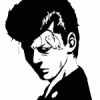


Recommended Posts
Create an account or sign in to comment
You need to be a member in order to leave a comment
Create an account
Sign up for a new account in our community. It's easy!
Register a new accountSign in
Already have an account? Sign in here.
Sign In Now