IBM Laptop - Thinkpad T41p **BRAND NEW**
Announcements
-
Similar Content
-
Latest Posts
-
By nouveau_poor · Posted
Makes sense. For actuators, if the pressure itself isn't adjustable, that would mean I'd need to think about 2 different actuators with 2 different pressures on paper in order for them to work at the same time if the turbos behave differently. So measure the difference in psi needed to move both, and then get an actuator to match that difference. Assuming I cant get rid of it by adjusting the arms. You're exactly right, never happens in gear 1 or 2. I can occasionally get it in gear 3 if going uphill but its very small. Only ever in 4 and 5. Seems kind of backwards that one of the points of VCAM is faster spool but if it introduces shuffle then it actually slows spool down. -
By R34_GT to Turbo · Posted
Looking to do a turbo conversion on my RB25DE Neo Does RB25DE Neo lower intake work with RB25DET Neo Upper intake manifold? I found an upper only intake manifold for sale but not sure if it will fit the bottom half stock intake manifold I have already? Thanks Also if your selling any parts relating to RB25DET Neo pls reply below or dm. -
By R34_GT to Turbo · Posted
Hi, wondering if the HKS bar and water reservoir still available? Thanks -
What an awesome idea to fit the facelift Lamborghini Diablo headlights. They are a perfect fit!
-

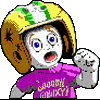






Recommended Posts
Create an account or sign in to comment
You need to be a member in order to leave a comment
Create an account
Sign up for a new account in our community. It's easy!
Register a new accountSign in
Already have an account? Sign in here.
Sign In Now