In Car Computer :d
Announcements
-
Similar Content
-
Latest Posts
-
just an update to this, poor man pays twice Tried sanding down the pulleys but it didnt do the trick. Chucked another second hand alternator in the na car which I got for free off my mate and its fixed the squelling. Must have been unlucky with the bearings. As for my turbo car, I managed to pick up a cwc rb alternator conversion bracket + LS alternator for 250 off marketplace, looked to be in really good nick. Installed it , started the car and its not charging the battery.... ( Im not good with auto elec stuff so im not sure if this was all I needed to do but I verified such by using a multimeter on the battery when the engine was running and I was only getting 12.2v ) I had to modify the earth strap for the new LS alternator , factory earth strap was a 10mm bolt which did not fit the bolt on the LS alternator which was double the size so I cut it off , went to repco bought some ring terminals that fit, crimped it onto the old earth strap and bolted it up to the alternator , started the car and same issue. Ran like shit and was reading 12.2 at the battery. For a "plug and play" advertised kit thats not very plug and play but alas. My question is , am I missing something ? Ive been reading that some people recommend upgrading the stock 80 amp alternator fuse to a 140 amp but I dont see how that would stop the alternator charging especially at idle not under load. Regardless ive pulled it out and am going to get it bench tested by an auto elec tomorrow but it would be handy to know if ive missed something silly or have done something wrong.
-
My wild guess is that you have popped off an intake pipe....check all of the hoses between the turbo and the throttle for splits or loose clamps.
-
To provide more specific help, more information is needed. What Android screen? What is its wiring diagram? Does the car's wiring have power at any required BAT and ACC wires, and is the loom's earth good?
-
So, now all you need to do is connect the 2 or 3x 12v feeds into the unit to permanent 12v, ACC 12V and IGN 12V that you can find in the spot behind the stereo, and the earth, and then it will switch on with the car.
-

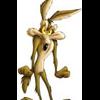




Recommended Posts
Create an account or sign in to comment
You need to be a member in order to leave a comment
Create an account
Sign up for a new account in our community. It's easy!
Register a new accountSign in
Already have an account? Sign in here.
Sign In Now