Pineapples
Announcements
-
Latest Posts
-
By Dose Pipe Sutututu · Posted
Would be easier to just run the RB25DET gearbox, all you would need to do is have the tail shaft / prop shaft shortened. S15 uses the rear ABS diff sensor for the dash speedo, so you can skip using the gearbox speed sensor. -
Was the failed sensor by any chance this one? Did it just fail or start pissing on itself? I ordered one too, for fuel pressure monitoring, and now I am hesitant to put it in, hehe. Where did you find a brand one?
-
You'd be insane, when a brand new 8HP is ~$4k, and all the work to put a 6 in would cost the same as an 8 and the 8 is a completely established swap. If you think that getting a cheap Falcon box is going to make it a cost effective exercise, then you're not accounting for the extra $10-15k that the task will consume.
-
By LiamsSXYR34 · Posted
any further information on this? also interested in putting a zf6 in behind a rb30! -
They're all horrible. X-Trails have had a nasty sounding 4cyl since forever, no matter what engine family it came from. The CVTs only made that worse. Then the whole Renault thing only made every Nissan that was contaminated by them even worse again. The only fun I've had in a X-Trail was having it blown sideways across a frozen Minnesota highway at 90 mph trying to make it to the airport to get out of the frozen hellhole of Hoth. Nearly died. Was great fun.
-

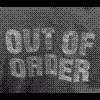

Recommended Posts
Create an account or sign in to comment
You need to be a member in order to leave a comment
Create an account
Sign up for a new account in our community. It's easy!
Register a new accountSign in
Already have an account? Sign in here.
Sign In Now