Problem With Speedo
Announcements
-
Similar Content
-
Latest Posts
-
By GabsReDeal · Posted
Definitely do-able haha. I will give it a try if the fuel pump hanger does not solve the issue. Just need to find some quiet time in the area, Malta is like a big city and I live right next to the main hospital so it is very busy during the day. I'll be installing it in about 2 weeks, found a garage that is pretty knowledgeable and has the necessary tools. This garage has worked on multiple builds, even for competitions. They even asked me to stay with, so I should be fine. -
By GTR32 Jeff · Posted
Just to add, I found the r32 gtr ecu the most forgiving, the r33 one would get the shits. -
By GTR32 Jeff · Posted
For what it’s worth I drove my gtr for over a decade with gt-ss as a true daily after I pulled off the -5s, I had it engineered and went with stock ecu etc. never skipped a beat. I would only worry if you can’t get good fuel all the time in a tropical paradise -
I bought an engine from a friend of a friend many years ago, it was sold to me as a RB25det Neo. recently I started pulling it apart and noticed that the intake manifold was pretty different from others that I had seen on RB engines so did a bit of research and found that it was a non turbo manifold. So I’m sceptical now that it is a NEO DET and just thinking it’s a NEO DE (it does have a turbo strapped to it currently). can you identify the engine model from the numbers on the block?
-
Yeah you can. Cable tie the gauge to a windscreen wiper, or run it into the car and hold it with one hand, or have the neighbour's kid run alongside and tell you what it says.
-

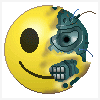




Recommended Posts
Create an account or sign in to comment
You need to be a member in order to leave a comment
Create an account
Sign up for a new account in our community. It's easy!
Register a new accountSign in
Already have an account? Sign in here.
Sign In Now