Speed Cameras
Announcements
-
Similar Content
-
Latest Posts
-
By BaronOBeefdip · Posted
Alrighty, I'll have to grab a couple pics and type out something soon in another post. I haven't driven a modern X no, this would be the first one really. Yeah the rental boxes are always cheap as chips right? So I'd doubt that anyone was handing out GTs to go and abuse. But I s'pose I could be wrong for sure. New cars these days though? Pretty unimpressed with what I see now; 20 years and all that, like you said. It just kind of worked out to have these two cars now. I'm pretty pleased with that, don't need much else. I'm sure you lads are right about the temps and for sure, you wouldn't have much time to drive 'em down there if you all were like me. I do hate sweating all over the seats though😆 -
By TurboTapin · Posted
Let large companies that are making money off selling kits do the preliminary engineering for you. If they all do -10, then that is all you'll ever need. -
Hopefully it ends up being something manageable, like a hone, rather than a full bore—it would be a huge relief if it’s not as bad as it looks. Hang in there; these setbacks are annoying, but it sounds like you’re handling it as smartly as possible.
-
At the end of the day, it’s all about understanding the odds and being comfortable with the potential cost, whether it’s horsepower on a build or chips on a roulette table. And I have to say, the Laine example made me laugh—some people really do embrace that carefree, “roll and see” attitude!
-
Thanks MBS206, i got that PDF but got abit overhelm with all the connections and tracing of wires. I wasn't expecting to plug the dash harness anywhere. i was just going to use my electronics jumper wires to plug into the right pins like ECU power, ecu ground, ignition trigger etc... I do have a few ratchet straps locking it down tight. Fire extinguisher ready and only a small amount of fuel at a time, enough to submerge the pump.
-

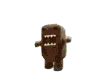





Recommended Posts
Create an account or sign in to comment
You need to be a member in order to leave a comment
Create an account
Sign up for a new account in our community. It's easy!
Register a new accountSign in
Already have an account? Sign in here.
Sign In Now