Speed Cameras
Announcements
-
Similar Content
-
Latest Posts
-
I went and found the actual FSM again (Yeah, I squirreled...) Screen grab of the FSM for M35. 51PSi with engine idling.
-
I thought the same too, and more than happy for others to bring another source for what it is. Just throwing so me caution out there, as potentially an extra 30% current needed than expected. Well worth more investigation, but right now, I'm going over my Cypher knowledge while Expendables 4 provides mundane noise in the background, ha ha!
-
If true then....wierd. That's a very high base fuel pressure for a shitty old early 2000s Nissan.
-
I may have my math slightly wrong, I'm not double checking that again, but the factory spec for fuel pressure is to set it with the engine IDLING (in vacuum). That spec is 51PSi while idling. So now add +10psi for atmospheric, and +7 for 7psi of boost, and we need 68psi of fuel pressure at full noise, and 51psi idling. That's according to the FSM I found last night for M35. So MINIMUM fuel pressure should be 51psi and it climbs from there.
-

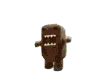



Recommended Posts
Create an account or sign in to comment
You need to be a member in order to leave a comment
Create an account
Sign up for a new account in our community. It's easy!
Register a new accountSign in
Already have an account? Sign in here.
Sign In Now