Whoretown WA
Announcements
-
Latest Posts
-
I also had 2 bulbs blow at once, years ago in the stagea. made for a fun drive home. The issue was the voltage regulator had failed in the alternator and it was giving 15+ volts. Really, I was lucky all that was fried were the headlight bulbs. So, I'd suggest you check the voltage across your battery terminals with the car running and warmed up. Yes, you will need a multimeter to do so, sorry.
-
Good work to think to check that, and thanks for coming back to post up the outcome.
-
Given it happened suddenly, and when you come on boost, I'd check all your inlet - hose clamps in place and no split rubber or silicone hoses. Even the hard to get to ones near the intercooler. It's possible air that went past the air flow meter is being dumped out a big hole.
-
Intriguing. @TeslaDriver28387 what was your motivation for coming here to complain?
-
By soviet_merlin · Posted
Yeah, I was going to ask them if they are a real person. I'm expecting nothing for a while and then a sneaky casino link in a quote somewhere. I mean for a bot this is a lot more suited to the forums than the young lady looking for male company the other day. But then, maybe it is not
-

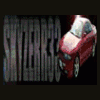


Recommended Posts