R33 Rb30 Conversion
Announcements
-
Similar Content
-
Latest Posts
-
By joshuaho96 · Posted
You still want a proper tune on the stock ECU though. Stock tune + stock ECU with GT-SS/-9s is probably playing with fire if you're running more than stock airflow/power. -
Definitely a hearty eater when we go out, I consider these meals my cheat day as I've been watching my calories in and calories out pretty hard since my little fun size stroke, I've gone from a fat boy of 89 Kg, I'm only 165cm tall/short, down to a almost semi lean 73 Kg over the last few years, I'm currently around 17% body fat which my doctor is very happy with, but, my goal is to slowly get down to and maintain 15%,so yeah, I want all of the protein, carbs, fats and sugars when I go out for a binge
-
There was a great one on Victoria Rd in Gladesville too back in the day. I can only assume GTSBoy is thinking of the mill up on the wollondilly, no restaurant there any more but they have restored the original steam engine on site and run it every few months, have an annual steampunk festival etc @The Bogan, you came to the wrong town for restaurants. we have a few reasonable asian and indian options but the Paragon is as good as it gets otherwise. That brewery is apparently just opened, been meaning to give it a go some time. The Highlands have plenty of fancy options but I suspect you are more a hearty eater than fancy eater

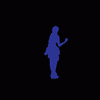




Recommended Posts
Create an account or sign in to comment
You need to be a member in order to leave a comment
Create an account
Sign up for a new account in our community. It's easy!
Register a new accountSign in
Already have an account? Sign in here.
Sign In Now