Light up the word "Skyline" inbetween Rear tail lights on R32
Announcements
-
Similar Content
-
Latest Posts
-
Woot! My diff is done! I just need to finish doing a wheel bearing while the exhaust and shaft is out of the way, pick it up and hopefully put it in next weekend!
-
By Dose Pipe Sutututu · Posted
I like they don't raise their hands into the air when they shift their sequential boxes, seems to be a thing here in Australia lol... -
By Murray_Calavera · Posted
I'm not normally one for posting random videos, but I thought we'd all appreciate the honesty about how broken our cars tend to be lol. Genuine skyline life here. -
New CAS just turned up from NZ Wiring. Looks like a nice bit of gear. So, yeah. Triggered, bro. Realised I may as well do the cam belt while mucking about with it so will order one of them.

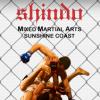





Recommended Posts
Create an account or sign in to comment
You need to be a member in order to leave a comment
Create an account
Sign up for a new account in our community. It's easy!
Register a new accountSign in
Already have an account? Sign in here.
Sign In Now