Home systems??
Announcements
-
Similar Content
-
Latest Posts
-
By Dose Pipe Sutututu · Posted
Should talk to Trent at Chequered Tuning about Wolf ECUs lol... -
Jeez. Was there a Wolf "newer" than the 3D. I thought that was the peak.
-
Pretty sure "a new Wolf" is an oxymoron, that is a real bit of motoring history there!
-
By Dose Pipe Sutututu · Posted
Oh that's a Haltech, however an ECU just commands fuel, spark based on the inputs it receives. So yeah, 30 to 35° of timing advance isn't out of the ordinary. -
Thanks. That must be a much later Wolf. I'm still running a 3D, which doesn't have all those overlay tables. But the fact that you're suggesting the possibility of 33 deg, then my 35 seems not out of order.
-

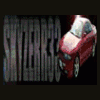




Recommended Posts
Create an account or sign in to comment
You need to be a member in order to leave a comment
Create an account
Sign up for a new account in our community. It's easy!
Register a new accountSign in
Already have an account? Sign in here.
Sign In Now