Nur33 Drifter Project
Announcements
-
Similar Content
-
Latest Posts
-
The maxpeedingrods turbo is cheap and bolts on to stock parts. I think you just need a bigger silicone coupler for the intake. Its a cheap china turbo, but it's been running on mine for almost 3 years at 16-19 psi.
-
What do they look like right after you've tried to start it with everything connected? Also post photos of what they actually look like.
-
Also wanted to say, my new spark plugs are blackened looks like it's very rich. I have splitfire coilpacks but stock coilpack loom and ignitor. I tried directly grounding the ignitor ground to body as well.
-
What do the spark plugs look like after you tried to start it with everything connected?
-
Put the original injectors back in. See what happens.
-

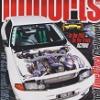

1.thumb.png.36afd656b26d55f5d425fc76e21561f2.png)




Recommended Posts
Create an account or sign in to comment
You need to be a member in order to leave a comment
Create an account
Sign up for a new account in our community. It's easy!
Register a new accountSign in
Already have an account? Sign in here.
Sign In Now