SA Wasteland?
Announcements
-
Similar Content
-
Latest Posts
-
By Dose Pipe Sutututu · Posted
Don't do that, time for a Bosch Motorsport ABS package. Seems to be semi affordable these days. https://www.efihardware.com/products/3193/bosch-motorsport-abs-m5-kit-clubsport -
Yea I could, but it is amusing how shit a stock seat and belt are
-
Just to be clear, there were no lights or codes when the hiccups were occurring. Also nothing noticeable in the cars' braking. It brakes fine and the dash is clear. I only made the connection when it did throw a code and suddenly, despite the lights, it felt great again.
-
Yeah they are sliders and this was in my head before I worked out it was the speed sensor.
-

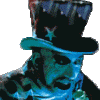






Recommended Posts