External Harddrive With Headunit
Announcements
-
Similar Content
-
Latest Posts
-
Yeah. Nah. This is why I said My bold for my double emphasis. We're not talking about cars tuned to the edge of det here. We're talking about normal cars. Flame propagation speed and the amount of energy re
-
You don't have an R34 service manual for the body do you? Have found plenty for the engine and drivetrain but nothing else
-
If they can dyno them, get them dyno'd, make sure they're not leaking, and if they look okay on the dyno and are performing relatively well, put them in the car. If they're leaking oil etc, and you feel so inclined, open them up yourself and see what you can do to fix it. The main thing you're trying to do is replace the parts that perish, like seals. You're not attempting to change the valving. You might even be able to find somewhere that has the Tein parts/rebuild kit if you dig hard.
-
Can you also make sure the invoices on the box (And none exist in the boxes) are below our import duty limits... I jest, there's nothing I need to actually purchase and order in. (Unless you can find me a rear diff carrier, brand new, for stupidly cheap, that is for a Toyota Landcruiser, HZJ105R GXL, 2000 year model...)
-

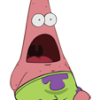



Recommended Posts
Create an account or sign in to comment
You need to be a member in order to leave a comment
Create an account
Sign up for a new account in our community. It's easy!
Register a new accountSign in
Already have an account? Sign in here.
Sign In Now