Which Bush Did You Use
Announcements
-
Similar Content
-
Latest Posts
-
On the V36 you swap out the whole unit and get a large vertical screen, a unit that just does the screen at the top, or you can swap out and get a replacement Aus unit to replace the Jap one (no car play/andriod auto) still keeping the Jap buttons. The cameras can be upgraded to one rear HD cam but you loss all others. Its a dumb system that puts all feeds into one input for video, and these upgraded units only seem to have one video input in them too.
-
See, I find that hilarious, as I've seen them do so much stupid things (BMW and Merc) with electric faults. Yet the C63 race car has half the modules pulled out, a bunch of fuses and wiring cut, and, it just runs happily! We can even pull the ABS module or fuse, and it's totally happy!
-
By Dose Pipe Sutututu · Posted
Going to guess it's one of the hoses under the plenum, which is not fun OR the one at the end of the block, near the starter, which has a spaghetti of hoses off it. It likes to split and is a true cnut to get to. Scope will reveal all! -
Thanks @joshuaho96 my old man is coming around tonight with a scope hopefully i can find something with that!
-

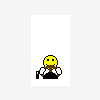





Recommended Posts
Create an account or sign in to comment
You need to be a member in order to leave a comment
Create an account
Sign up for a new account in our community. It's easy!
Register a new accountSign in
Already have an account? Sign in here.
Sign In Now