Car Alarm Help: Auto Watch
Announcements
-
Similar Content
-
Latest Posts
-
Apologies for the long post, but needed somewhere to lay out the entire timeline of events and actions taken: I've got an 89 GTR with a R34 RB in it. It's been running great all year, driven probably 500KM in the last month. It's not my daily driver, just a weekend fun car. Build info: R34 RB26 - HKS 2.7 stroker kit, HKS adjustable cam gears, HKS turbo upgrades, Trust intercooler, R34 factory DENSO 440cc injectors, JUN chipped/tuned R32 ECU. All of this work was performed in Japan back in 2019. Thursday 10/2/25 - It's a nice day and decided I'll drive it to work, I start it up in the garage and I notice it took a few extra cranks and sounded a bit funny. I figure maybe it was just because it was a pretty chilly morning. I pull it out into the driveway to warm up a bit before leaving. As I leave the driveway, it feels very off and sounds like a misfire. I pull it back in the garage to deal with after work and take the daily to work. I was able to diagnose it as a cylinder 5 misfire with the old spark plug test (unplugging each plug until a sound change with the engine running). I take off the whole ignition system, ignitor, plugs, spark. *Important note, it is still on the R32 ignition system with the separate ignitor system. I test each system with a multi-meter and nothing presents as a smoking gun. I put it all back together and it starts up no issue. I go ahead and order the PRP R35 ignition conversion kit. It should arrive today (10/13/25) Friday 10/3/25 - Another nice day, car starts up great and drives great all day. Very pleased that everything seems to be OK Sunday 10/5/25 - Decided I'll take it to play some golf, load up and drive to the course about 25 minutes away. Drives wonderful the whole way there, I pull in the parking lot and the engine completely comes to a stop. I do not recall if it sputtered at all, but just remember all of the sudden the engine was off. I roll it into a parking spot, try to crank it back on and nothing. It'll crank and crank and not even try to start. End up getting it towed back to my house and push it up into the garage. Items I have checked: Fuel in the tank Fuel Pump relay Fuel pump fuse Spark Plugs & gap Coil packs Ignitor I know the cylinders are getting fuel as the plugs smell like fuel after a start attempt. I tried spraying starter fluid into the manifold and cranking and not even a sputter. I decided to do the live CAS test (removing the the CAS, ignition on and spinning the CAS stalk to see if the injectors pulse and spark is active). All of the injectors were pulsing and I have spark at the plug. The half-moon end of the CAS did seem very loose, I'm not sure how much play is supposed to be there, but it was more than I expected. There was no in/out play of the shaft, just the tip end that is pinned on had quite a bit of play. CAS Play video When I put the CAS back in, I stupidly did not re-time the engine. I know I need to do that tonight, however, I do not think it will start given it seemingly was not the issue. My plan is to do the PRP R35 coil kit and retime the engine at the same time. I plan on ordering the Haltech Nexus Plug-in ECU once they are available again, but ideally would like to get this sorted before firing the parts cannon at it and potentially adding more variables. Anything glaring that I am missing here, I'm a bit at a loss?
-
Get it on a dyno. Get something logging Consult. Run it up and find out what is causing it.
-
By BuiltNotBought · Posted
Looking for a plenum for rb25 de+t neo Not looking to push much power maybe 300kw at the wheels, is there much difference in flow for Freddy “Greddy style” compared to original Greddy or options like Proflow or Otaku garage? I won’t be porting the de Neo head for now as I think it’ll be fine 280-300rwkw but appreciate the help and any experiences anyone has between them and any advice. Thanks Looking at this plenum for now below -
engine wise almost no mods: stock ecu Greddy front mount intercooler Greddy forward facing intake w R33 TB stock fuel system, stock injectors, rail etc. Kakimoto racing hyper 3 inch exhaust system Apexi intake filter New NGK –R BCPRES (.8 gap) plugs
-
Nice one @Pac - looks like a fair few 1600's there!
-

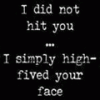





Recommended Posts
Create an account or sign in to comment
You need to be a member in order to leave a comment
Create an account
Sign up for a new account in our community. It's easy!
Register a new accountSign in
Already have an account? Sign in here.
Sign In Now