C210 S1 Stovetops & Garnish
Announcements
-
Similar Content
-
Latest Posts
-
By StreetWeapon · Posted
Does anyone on here know which wire on the GTT triple gauge pod harness is for the oil temp gauge? my sensor works fine but I upgraded the gauges to DEFI advance. And if I can simply piggyback off the oem oil temp wire to the Defi oil temp sensor wire that would make life so much easier. -
Even face her a wash now that’s it worth more than my house
-
This was what I was invisioning, or Pete cutting a beer can up and hose clamping it around the catch can! Ha ha ha
-



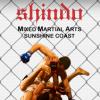



Recommended Posts
Create an account or sign in to comment
You need to be a member in order to leave a comment
Create an account
Sign up for a new account in our community. It's easy!
Register a new accountSign in
Already have an account? Sign in here.
Sign In Now