Bumper Scratch/scrape Repair
Announcements
-
Similar Content
-
Latest Posts
-
By Rb25neos15 · Posted
@TurboTapin hey man thank you for all the info! I am about to order my cd00a today for a rb25 neo s15 build I am currently trying to get the ball rolling again on 😁 what is wrong with the Collin’s adapter? Is the bellhousing machining 15mm because that’s how thick the Collin’s adapter is or is that universal across any I decide to go with? Also do you recommend any adapter in particular? Thanks man 😃 -
Its one of the younger gents in my Cricket team, but yes at my age I see more funerals than anything else unfortunately.
-
Yeah almost Im the MC, its because Im so shy and dont like talking!

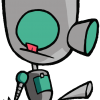





Recommended Posts
Create an account or sign in to comment
You need to be a member in order to leave a comment
Create an account
Sign up for a new account in our community. It's easy!
Register a new accountSign in
Already have an account? Sign in here.
Sign In Now