The Offical Pizza Thread
Announcements
-
Similar Content
-
Latest Posts
-
I just stack 2 pieces of 200x50 timber on top of each other. Total length about 900mm, with the top one being a little shorter and both having a 45° angle cut on them to make the front edge a bit of a ramp. Put these in front of each front wheel, drive up on them, throw the trolley jack under. Takes 1 minute. Scissor jacks can eat a bowl of dicks. I never use on under my car unless desperate.
-
Well, yeah. But I just expect everything other than my car to feel like a bucket of shit anyway. I still miss my Alfa 116 so much though. You could run over a 20c piece and tell whether it was heads or tails.
-
Aftermarket ECUs just don't need that sensor.
-
By Murray_Calavera · Posted
Sounds like the perfect excuse to buy a quickjack. -
By TurboTapin · Posted
For these last 7 years of ownership, I've always had to use a small scissor jack under one of the front tow hooks to raise the front just enough so my low-profile jack fits under to reach my subframe jack point. I'm beginning to get annoyed of always having to do this. Are there any lower low-profile jacks that fit under the gtr lip on a dropped car?
-

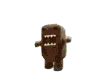






Recommended Posts