Power Ceiling Gt3076R
Announcements
-
Similar Content
-
Latest Posts
-
By Dose Pipe Sutututu · Posted
Going to guess it's one of the hoses under the plenum, which is not fun OR the one at the end of the block, near the starter, which has a spaghetti of hoses off it. It likes to split and is a true cnut to get to. Scope will reveal all! -
Thanks @joshuaho96 my old man is coming around tonight with a scope hopefully i can find something with that!
-
Are you kidding? Pulling any fuse will brick the entire car, from the sunroof to the tyre pressure sensors. I don't have enough soul left to sell. Yeah, this old girl is complete now from a performance POV (how often have you heard that?). I'll just maintain and enjoy for a few years and consider getting an M-something (probs M2) in the future.
-
By Dose Pipe Sutututu · Posted
by the time everything is done a M3/M4 is cheaper and faster lol -
By Murray_Calavera · Posted
ooof still painfully expensive. I'd imagine by the time it's installed and tuned you will have spent double that.
-

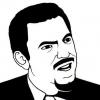



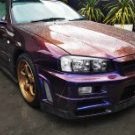


Recommended Posts
Create an account or sign in to comment
You need to be a member in order to leave a comment
Create an account
Sign up for a new account in our community. It's easy!
Register a new accountSign in
Already have an account? Sign in here.
Sign In Now