The horseshoe at wakefield
Announcements
-
Similar Content
-
Latest Posts
-
By BuiltNotBought · Posted
planning a r34 rb25 de+t with some other work, rather just have it done in a shop due to space limitations any recommendations? I have most the parts already I seen online Moore Performance and DR Drift any advice appreciated thanks -
By BuiltNotBought · Posted
I’ve read the previous posts so just looking for latest information on how people have dealt with front facing plenum is it a defect etc or didn’t pass roadworthy or was it not noticed? Have a r34 and deciding if I should make a hole on the driver side or not. I know some people have said blitz return flow but I might get rid of the stock intake down the line for a plenum so I rather set up for that now plus I already have a standard Intercooler. Car is mainly stock Thanks. -
Actually, if having and keeping the stock ECU is the plan, the correct answer is to put Nistune into the ECU and improve the situation, not just look at it.
-
Wrong side of sydney for me coming from Goulburn, but you should head along, all ages of Skylines will be very welcome
-
Yeah so physically that port is consult not OBD2, but also be aware that "JODB" is not really a thing - it came in around 2000(ish) but is not a standard like ODB is, each manufacturer had differences. If you are looking at ECU only and have a standard ECU, go with Datascan as Turbo Tapin said. Per another recent discussion here thought that won't do other systems like in a modern car, for example bleeding ABS
-

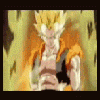


Recommended Posts
Create an account or sign in to comment
You need to be a member in order to leave a comment
Create an account
Sign up for a new account in our community. It's easy!
Register a new accountSign in
Already have an account? Sign in here.
Sign In Now