Media Centre/network Drive/everything Build.
Announcements
-
Similar Content
-
Latest Posts
-
PROBLEM WAS BROKEN COOLANT SENSOR!!! Replaced with a new one and its running mint.
-
I think he was only proposing to use the wire, not the sender. Simply because it runs from the right place to the right place. Personally, I wouldn't hack up the factory wiring like that. I'd just lay in the Defi loom.
-
From memory it wasn't too hard to simply see which wire ran where when you plug that in. Unfortunately also from memory the OEM sender does not use the same configuration 99.9% of gauges run. So in other words if you connect the signal wire that was running to the OEM gauge to your DEFI gauge you might find your oil reads at 200C or some other incorrect value. I remember having the same line of thought and then running new wires/senders to match the gauges I have. The pinout is available in the R34 workshop manual.
-
By StreetWeapon · Posted
Does anyone on here know which wire on the GTT triple gauge pod harness is for the oil temp gauge? my sensor works fine but I upgraded the gauges to DEFI advance. And if I can simply piggyback off the oem oil temp wire to the Defi oil temp sensor wire that would make life so much easier. -
Even face her a wash now that’s it worth more than my house
-

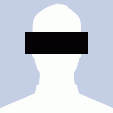






Recommended Posts
Create an account or sign in to comment
You need to be a member in order to leave a comment
Create an account
Sign up for a new account in our community. It's easy!
Register a new accountSign in
Already have an account? Sign in here.
Sign In Now