Announcements
-
Similar Content
-
Latest Posts
-
Who's Adam? Hehe 😁All good mate, it's Justin. Been good! And you? The HCR32 is looking sweet by the way! Love the very neat Nav install. I would love to get one but I'm at a crossroads right now and can't commit to another car.
-
By funkymonkey · Posted
Wtf. $1000 for knockoffs? Tell em they’re dreeeeamin! -
By funkymonkey · Posted
zomfg @Rezz! How've you been Adam?? Haha sadly yes it's going up for sale, just tidying it up a bit and modding it ever so slightly so I can still drive it to SAU events. -
By hardsteppa · Posted
I have almost wanted to buy them just for the name; sounds like old episodes of Get Smart. "The craw?" "It is Woad Craw!"
-

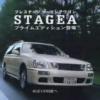





Recommended Posts
Create an account or sign in to comment
You need to be a member in order to leave a comment
Create an account
Sign up for a new account in our community. It's easy!
Register a new accountSign in
Already have an account? Sign in here.
Sign In Now