Bicycle Thread
Announcements
-
Similar Content
-
Latest Posts
-
(it is a brand new ported mellings pump) I suspect the lack of pressure is due to the leak. It was *not* that low in other logs of oil pressure in the past. It wasn't that hot either, but not far off.
-
Would a Mellings oil pump be a viable option From my time with a LS, and talking to tuners and LS specialists, the "weak" OEM oil pump is one of the first things they recommend to swap out if I was going to give the engine any high RPM I opted for a Mellings high volume, with the high pressure springs and I never had a issue with it Cost wise they are not expensive in the scheme of things
-
By davemoto63 · Posted
Just bought a 2002 Stagea 250tRS VR-X Four AERO VQ25DET and spent the last two weekends cleaning and detailing it.. still have to do the wheels and the engine bay but the rest of it came up nice. Imported 2011 to S.A. and I'm the third owner since it was imported. I met the guy who brought it over, he went to Japan and picked out the car, bought it and ordered the wheels. He also gave me a list of stuff he did to the car with receipts. Coil overs (I have the original springs), 3" exhaust from the dump pipe back no cat, Custom dump pipe,(I have the original exhaust), Plenum spacer, 18" custom Work XSA wheels (need restoring, I've made a start..), Shift kit put through the 5 speed tiptronic auto, TV and menus/screens changed to english, Australian DTV tuner installed in rear. I've just had four new discs and new pads as well as all the fluids including the brake fluid replaced. I have all the receipts for the last 15 years and the import papers in a nice folder. Car looks great, goes like hell but fuel economy is not a thing lol.. pics next.. -
I ended up in this rut again lol, and used a shit ton of filler. One thing I can't understand is, even after using a big long block and going in long X pattern strokes, I always end up at bare metal again with no filler, and my repair started at one end of the door and now I've chased my tail to almost the other end of the door. I was thinking of hitting the panel with a hammer where it might be a high spot and making everything low then filling it, I did this on a small section on my other door by mistake and I think I fixed it lol. Is this a bad idea? The other thing is with guidecoat, whether it's the powder or spray, after I sand all the guide coat off, it doesn't reveal anything for me in terms of high spots and low spots and makes it especially hard when it's bare metal (at least in powdered form), am I doing something wrong here, or likely a high spot I keep going over and creating valleys? Lastly, stupid question but, is it possible that after sanding if I only sand over the filler area where I know to be a dent that it's impossible for me to dig into that dent? Unless there are other problems which I missed.
-

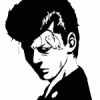








Recommended Posts
Create an account or sign in to comment
You need to be a member in order to leave a comment
Create an account
Sign up for a new account in our community. It's easy!
Register a new accountSign in
Already have an account? Sign in here.
Sign In Now