Media Centre/network Drive/everything Build.
Announcements
-
Similar Content
-
Latest Posts
-
To roll with the Wine fuelled racing theme, I think those catchcans need to be made to look something more like a beer can...
-
And also have some fancy cat cans for gearbox, diff and transfer
-
Gearbox cooler with massive front mount cooler as it gets hot

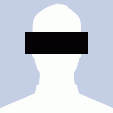




Recommended Posts
Create an account or sign in to comment
You need to be a member in order to leave a comment
Create an account
Sign up for a new account in our community. It's easy!
Register a new accountSign in
Already have an account? Sign in here.
Sign In Now