Ecutalk Consult Lcd Displays
Announcements
-
Similar Content
-
Latest Posts
-
Yeop... binned it This will be a summary will not many pics atm and cbf Fixed the samsonas - it was totally munched Put a new precision 7675 T4 on with proper split pulse mani Got to Sydney to get to car - drove to canberra to get racecar - drive back to sydney that night Next day all day at Plasmaman putting on new clamps cleaning some things up and adding another large engine oil cooler sitting at the rear above diffuser to keep things cooler Next day - Tuesday - on Dyno - killer wikid awesome pumped out really good numbers - more mid range and on lower boost levels Wednesday - first prac - all day again getting the suspension right - had to borrow front suspension again - out do a lap come in - out do a lap - in - what i had just couldnt handle the load at the more consistent higher speeds - got a lap in at the end of the day that was pretty reasonable Put it this way that lap wouldve had me in 4th in Pro am for the whole event - with only 700 hp and used tyres Thurs first official prac day - lap out warm up - with above setting and 80% effort took corners 1,2,3 and into 4 car felt awesome - rear came around out of nowhere bang into the wall near front on at whatever 140 kmph Done, over, gone Just one of those how did that happen apparently as all indications show nothing out of the ordinary Got to spend the rest of the time at the event like I hadnt done before - was actually Ok mainly as I had my family and my boy is 9 and got treated like a rockstar Long trip home, lost a trailer wheel in nowhere land, X5 airbag suspension gave up half way across nullabour and rode on bumps stops (its now completely fine) had to do a 19 hr drive day on day 3 as accommodation got screwed up so just had to keep driving till found a town with some Now to reassess - hopefully the motor and other things are OK but yet to be seen too. There is no easy fix there is no i'll just order that part and get it sent - we'll have a talk to people see what can happen and what the go is but at minimum its rebuild from scratch struts forward and alot of time effort and $ should and if I return and if but maybe/ when I have the cage tied into the front strut towers - if I didnt have that things couldnt been worse you can say its just a front end but if you know what goes into these cars... you'll know what that actually means in reality Car was very fast. Disappointing we just didnt get to show it Effort doesnt win you races though Apparently this is motorsport !
-
Thanks, will do that. Thankfully they still feel great.
-
By GoHashiriya · Posted
Yeah man, absolutely. You can try pushing me all the way in swapping the R34 for an E9x M3 -
It's almost certainly going to be some amount of pads compound transfer onto the rotors. It will probably go away after you've run them for a bit. If not, pull it all out, lightly sand the rotors, scuff the pads, and rebed.
-
By Looney_Head · Posted
no one recommending speedtek gearsets? i'm in the same boat as Cosline but rwd, I am holding boost back in third to 600nm at the hubs to save the gear as i make nearly 750nm at the hubs on a mainline
-






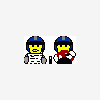
Recommended Posts