Announcements
-
Similar Content
-
Latest Posts
-
Hi ok thanks. So theres 2ball joint front 2 ball joint at the rear? Hi gets boy, soz and yes 2 ball joint for the front lower arm key adn right and rear is als 2 ball joint for left and right. 1 for each corner
-
added some VIRPIL flight controls. waiting on track IR and some virpil rudder pedals.
-
Sorry for typo - it’s a VQ37 engine not VQ36.
-
On a 260RS? Don't they have Macpherson struts at the front like a Silvia? In which case, no, not 2 ball joints at the front. Only the lower one. (Unless when you say 2, you mean one on the left and one on the right, not 2 at each corner of the car). Skyline front suspension has a balljoint at the bottom of the upright (outer end of LCA) and a "kingpin" type upper bearing in the top of the upright. No upper balljoint either. The details of what happens above that differ between R32 and the R33/4. I think you should look at some pictures of the rear suspension (or just go take a wheel off your own car) and see what looks like it might or might not be a ball joint there. The situation at the rear is somewhat similar to the front. Lower ball joint and the motion at the top is taken care of by the bushes in the arms.
-





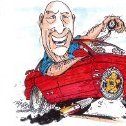
Recommended Posts
Create an account or sign in to comment
You need to be a member in order to leave a comment
Create an account
Sign up for a new account in our community. It's easy!
Register a new accountSign in
Already have an account? Sign in here.
Sign In Now