Gps Devices
Announcements
-
Latest Posts
-
There was a great one on Victoria Rd in Gladesville too back in the day. I can only assume GTSBoy is thinking of the mill up on the wollondilly, no restaurant there any more but they have restored the original steam engine on site and run it every few months, have an annual steampunk festival etc @The Bogan, you came to the wrong town for restaurants. we have a few reasonable asian and indian options but the Paragon is as good as it gets otherwise. That brewery is apparently just opened, been meaning to give it a go some time. The Highlands have plenty of fancy options but I suspect you are more a hearty eater than fancy eater
-
Thanks for coming back to post the update, maybe it will help out the next person!
-
Going by the intake & injectors I'd be guessing it's a DE, check the head casting number, should be 5L8 on a DET, 5L7 I think is the DE number.
-
For future reference, if you need to use Deutsch connectors but don't have the proper crimper for the round style pins, you can get regular style crimp pins too
-
No. The castings are all the same. As you have the inlet off, simply measure the diameter of the inlet ports and compare with the freely available on the net sizes of turbo and NA. The NA ones are small.
-

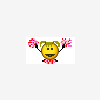
Recommended Posts
Create an account or sign in to comment
You need to be a member in order to leave a comment
Create an account
Sign up for a new account in our community. It's easy!
Register a new accountSign in
Already have an account? Sign in here.
Sign In Now