What Are You Running?
Announcements
-
Similar Content
-
Latest Posts
-
Thanks, will do that. Thankfully they still feel great.
-
By GoHashiriya · Posted
Yeah man, absolutely. You can try pushing me all the way in swapping the R34 for an E9x M3 -
It's almost certainly going to be some amount of pads compound transfer onto the rotors. It will probably go away after you've run them for a bit. If not, pull it all out, lightly sand the rotors, scuff the pads, and rebed.
-
By Looney_Head · Posted
no one recommending speedtek gearsets? i'm in the same boat as Cosline but rwd, I am holding boost back in third to 600nm at the hubs to save the gear as i make nearly 750nm at the hubs on a mainline -
Hi guys, I just replaced my pads with blue stuff and flushed fluid. The pedal and brakes feel fantastic but I'm getting very slight pedal stutter under any kind of braking. Not every time, maybe 1 in 10 and not under any heavy braking, mostly occurs as I'm reaching a stop. It feels like abs engaging but it's so fast, there and gone in under a second and no abs flash on the dash. Any ideas what could be causing this?
-






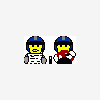
Recommended Posts
Create an account or sign in to comment
You need to be a member in order to leave a comment
Create an account
Sign up for a new account in our community. It's easy!
Register a new accountSign in
Already have an account? Sign in here.
Sign In Now