R32 Airconditioning Not Working
Announcements
-
Similar Content
-
Latest Posts
-
By joshuaho96 · Posted
A lot of things we think of as recent are not that recent. Dead head to my knowledge was being done by the early 2000s for evaporative emissions reasons. CARB drove a lot of this with their PZEV requirements. -
Out with the lenso d1 18x10 +20 with 25mm spacers in with the ame 18x11plus 10 no spacers each rim and tyre was 8 kgs lighter lighter which should be noticeable Apprentice helped out
-

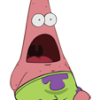





Recommended Posts
Create an account or sign in to comment
You need to be a member in order to leave a comment
Create an account
Sign up for a new account in our community. It's easy!
Register a new accountSign in
Already have an account? Sign in here.
Sign In Now