Bad Luck Rob
Announcements
-
Similar Content
-
Latest Posts
-
By tridentt150v · Posted
I'd want at least $40K for mine, but thats easy to say cos I'm not selling anyway. -
By TurboTapin · Posted
That's incorrect. We have 4 seasons, consisting of pre winter, winter, post winter and a small glimpse of hope!





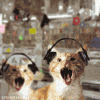



Recommended Posts
Create an account or sign in to comment
You need to be a member in order to leave a comment
Create an account
Sign up for a new account in our community. It's easy!
Register a new accountSign in
Already have an account? Sign in here.
Sign In Now