Stagea Series 2 / M35 Digital Tv Upgrade
Announcements
-
Similar Content
-
Latest Posts
-
If we're going after market gauges, I'm a big fan of Australian made... Get some RedArc!
-
By hoodedreeper · Posted
Unless you're fortunate enough to buy a newer car, getting an older style plate to match your name/car is difficult because they've already been purchased. Unlike other countries, personalised plates are locked to the country and not region, so there can't be multiple versions of the same plate but with a different area code. Hope that helps -
By hoodedreeper · Posted
People use the numbers to make it look like letters to spell words/names, which is where the illegal spacing comes in. For example this GR Yaris -
Today's rock removal from my stock pile out the back into a 4m³ skip bin, I still have a bit to go, hopefully there's enough room in the skip bin, it will be close My daughter and her boy was coming on Sunday to help, but, I got possessed by demons and started work as soon as the bin arrived at 1230 today Lots and lots of barrow loads were achieved Currently I'm sitting on the lounge drinking beer thinking of how I should have waited till Sunday for some help, tomorrow will be a day off, in saying this, my day off will involve prep and paint of my alloy coolant and PS tanks with wrinkle paint (Jackie is in Sydney till Sunday so the home oven will get a run curing the paint....LOL)
-
That's why I said it is a meaningless term. Because there is more than one meaning that people can apply to it. When we said "highflow", that is exactly what we mean, and exactly what is done. In a highflow, they take your housing and machine them out to take bigger wheels, have a better internal profile, etc etc, and fit a new core with the different/better/bigger wheels.
-

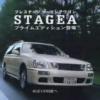

.thumb.jpg.1b7f9b555236b5ea56c3fed20c733de8.jpg)


Recommended Posts
Create an account or sign in to comment
You need to be a member in order to leave a comment
Create an account
Sign up for a new account in our community. It's easy!
Register a new accountSign in
Already have an account? Sign in here.
Sign In Now