[diy] Put A/v Input For 350gt W/o Reverse Camera
Announcements
-
Similar Content
-
Latest Posts
-
By R.3.2.G.T.R · Posted
yeah i have done it on my efr8374.. no issues.. sent it to OCD Works in the US.. locally i know hi spool industries do the mod as well -
By Dose Pipe Sutututu · Posted
Not saying you shouldn't go with the Borg Warner EFR stuff, however have you looked at Turbosmart turbos? They're pretty much a better version of Precision turbos. -
haha, the world will always have KB warriors! I'm shipping my car to japan this year, so want to upgrade before I ship! E85 is extremely expensive here so will leave it on pump.
-
By Dose Pipe Sutututu · Posted
I would just leave the EFR alone, leave it as-is with zero mods, speed sensors, EMAP, dis dat. You do anything to it and the purist will rip your head off and the turbine might snap off and you'll get 10000x forum users saying TOLD YOU SO oversped dis dat, etc.
-




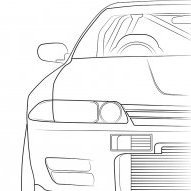

Recommended Posts
Create an account or sign in to comment
You need to be a member in order to leave a comment
Create an account
Sign up for a new account in our community. It's easy!
Register a new accountSign in
Already have an account? Sign in here.
Sign In Now